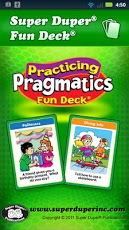Practicing Pragmatics Fun Deck 1.15.0
Paid Version
Publisher Description
A friend gives you a birthday present. What do you say? This colorful, educational social skills App for Android has all 52 illustrated picture flash cards (plus audio of the text on each card) from the Practicing Pragmatics Fun Deck® by Super Duper® Publications. Select the cards you want students to see, and have them answer social skills questions about Politeness, Solving Problems, Feelings, Giving Information, Requesting, Telephone Skills, and Staying on Topic. This App is simple to use — each student looks at an illustration and either reads the prompt or touches the screen to listen to the prompt. The student then gives a verbal response. After each answer, tap the green (correct) or red (incorrect) button to score the student’s verbal response. Move to the next card by sliding the card currently on the display screen to the side, and the next image appears. Move to the next player by sliding the bar at the top of the screen. When you finish, view the results, and email them to as many addresses as you like. Practicing Pragmatics Fun Deck® App lets you: • Select all 52 cards or just the ones you want students to see. • Enter all your students’ names. • Track correct and incorrect responses for unlimited players. • Email your results at the end of each game.
About Practicing Pragmatics Fun Deck
Practicing Pragmatics Fun Deck is a paid app for Android published in the Other list of apps, part of Education.
The company that develops Practicing Pragmatics Fun Deck is Super Duper Publications. The latest version released by its developer is 1.15.0. This app was rated by 1 users of our site and has an average rating of 5.0.
To install Practicing Pragmatics Fun Deck on your Android device, just click the green Continue To App button above to start the installation process. The app is listed on our website since 2013-06-26 and was downloaded 37 times. We have already checked if the download link is safe, however for your own protection we recommend that you scan the downloaded app with your antivirus. Your antivirus may detect the Practicing Pragmatics Fun Deck as malware as malware if the download link to com.superduperinc.PracticingPragmatics is broken.
How to install Practicing Pragmatics Fun Deck on your Android device:
- Click on the Continue To App button on our website. This will redirect you to Google Play.
- Once the Practicing Pragmatics Fun Deck is shown in the Google Play listing of your Android device, you can start its download and installation. Tap on the Install button located below the search bar and to the right of the app icon.
- A pop-up window with the permissions required by Practicing Pragmatics Fun Deck will be shown. Click on Accept to continue the process.
- Practicing Pragmatics Fun Deck will be downloaded onto your device, displaying a progress. Once the download completes, the installation will start and you'll get a notification after the installation is finished.